Understanding the Recall option
The Recall option is used when the lender needs the item returned before the due date. The option is available for requests after they're marked Shipped and before they're marked Returned. To use this function, the lender should view the request and choose Recall from the status drop-down list, then click Submit.
Borrowers who see that Recalled is highlighted in the Request Manager's Action Items list should click on it and respond by selecting one of these options: Returned (indicating the item is on its way home), Received (if not previously marked so--the request will remain in Recalled status and the borrower can proceed to choose Returned), or Lost (if appropriate--note guidelines for lost materials at the bottom of van instructions). Don't forget to click Submit after selecting an option.
If a request remains in Recalled status for more than 42 days (6 weeks), the system automatically changes it to Overdue.
If a request remains in Recalled status for more than 42 days (6 weeks), the system automatically changes it to Overdue.


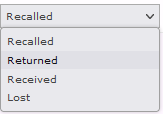



No comments:
Post a Comment
Comments on this blog are welcome, but they are moderated. Signed comments that we feel make a positive contribution to the discussion will be posted.