Expired explained
On the borrower side of the Request Manager screen, you may notice you have some requests in Expired status. You may further notice that the count sometimes goes up or down without your having made any changes. What's going on?
The NHAIS ILL System automatically changes requests in Unfilled, Cancelled, or Retry status to Expired when the need-by date passes. Requests still in Expired status after another 365 days will be automatically deleted (although statistical data will be retained).
If you'd like to give an Expired request another try, click on the title in the Borrower's Expired List so you can view the need-by date in the Borrower's Full Record Display. Change the need-by date to something in the future and choose Approved - Send. Before you click Submit, it may also be worthwhile to use the Rebuild Lender List function (but NEVER use Rebuild Lender List for a multi-copy request).
If you'd rather just make the Expired request go away, Delete is also an option. That will flag the request for deletion during overnight processing (again, stats associated with deleted requests are retained).
Need more help? The NHAIS Help Desk is here for you at 603-271-2141 or nhu-pac@dncr.nh.gov.
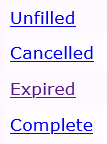




No comments:
Post a Comment
Comments on this blog are welcome, but they are moderated. Signed comments that we feel make a positive contribution to the discussion will be posted.